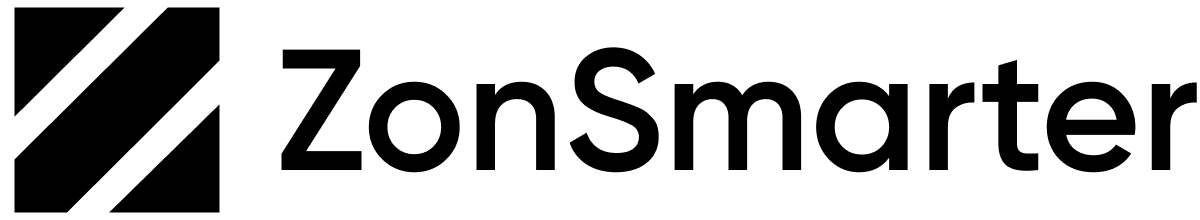Walmart Brand Portal: Steps to Register Your Brand on Walmart’s Online Marketplace

Registering your brand on Walmart’s online marketplace may be a terrific choice if you are a brand owner or manufacturer trying to expand your sales channels and reach more consumers. One of the biggest online retailers in the world, Walmart receives millions of daily visitors to its website. You may expand your customer base and boost your sales by registering your brand on the Walmart Brand Portal. This article will walk you through the process of registering your brand on the Walmart Brand Portal, as well as provide you advice on how to make your product listings more effective and be successful on Walmart’s platform.
Step 1: Create a Walmart account
You must have a Walmart account in order to begin registering your brand on the Walmart Brand Portal. Go to the Walmart Seller Center and select “Get Started” if you don’t already have one. Name, email address, and password fields must be completed before clicking the “Create Account” button. Follow the instructions in the email you will get to finish the account verification process.
Step 2: Submit your brand information
You must give Walmart your brand information after creating your Walmart account. Your company’s name, product categories, and contact information are all included. Log into your Walmart Seller Center account and select the “Brand” option to accomplish this. Fill in all the necessary details by clicking the “Add New Brand” button. Additional supporting documentation, such as a trademark certificate or a certificate of incorporation, will be required to prove your brand ownership. Following your submission, Walmart will review your brand information; this process could take a few days.
Step 3: Upload your product information
You can begin submitting your product information to the Walmart Seller Center once Walmart has verified your brand. Log into your Walmart Seller Center account and select the “Items” page to accomplish this. Fill out the necessary details, such as the product name, description, pictures, and price, by clicking the “Add New Item” button. To make it easier for customers to find your products, you may also add other product parameters like weight and measurements. To improve your chances of success on Walmart’s platform, make sure to give accurate and thorough product information.
Step 4: Optimize your product listings
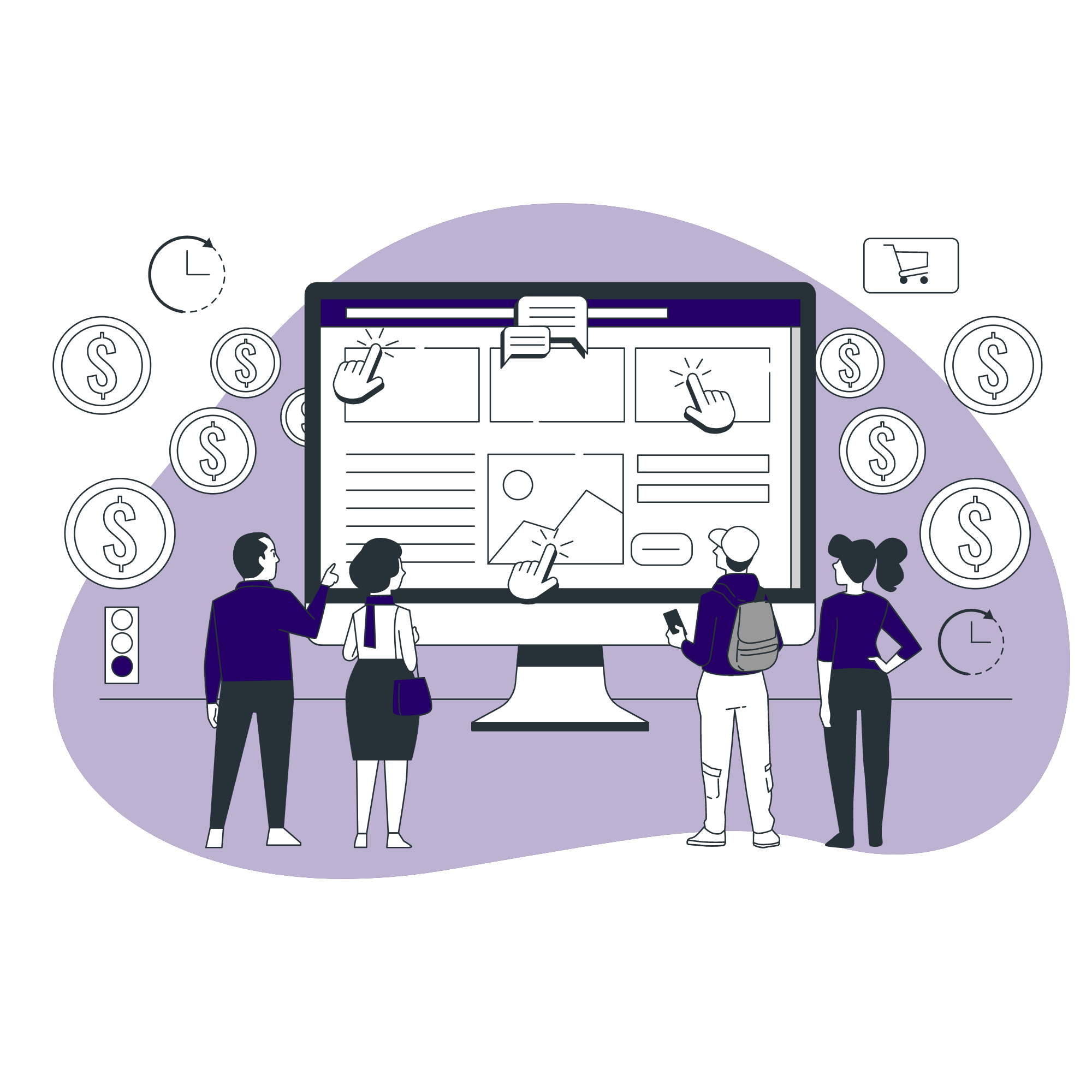
Optimizing your product listings is necessary if you want to raise your visibility and sales on Walmart’s marketplace. This entails offering top-notch pictures, thorough product descriptions, and affordable price. Use high-quality photographs to show off your products in the best possible way, and create engaging product descriptions to highlight their salient characteristics and advantages. you draw clients and outsell your rivals, make sure you price your products competitively. To improve your product visibility and sales, you can also employ Walmart’s advertising resources, such as sponsored products and display ads.
Step 5: Monitor your performance
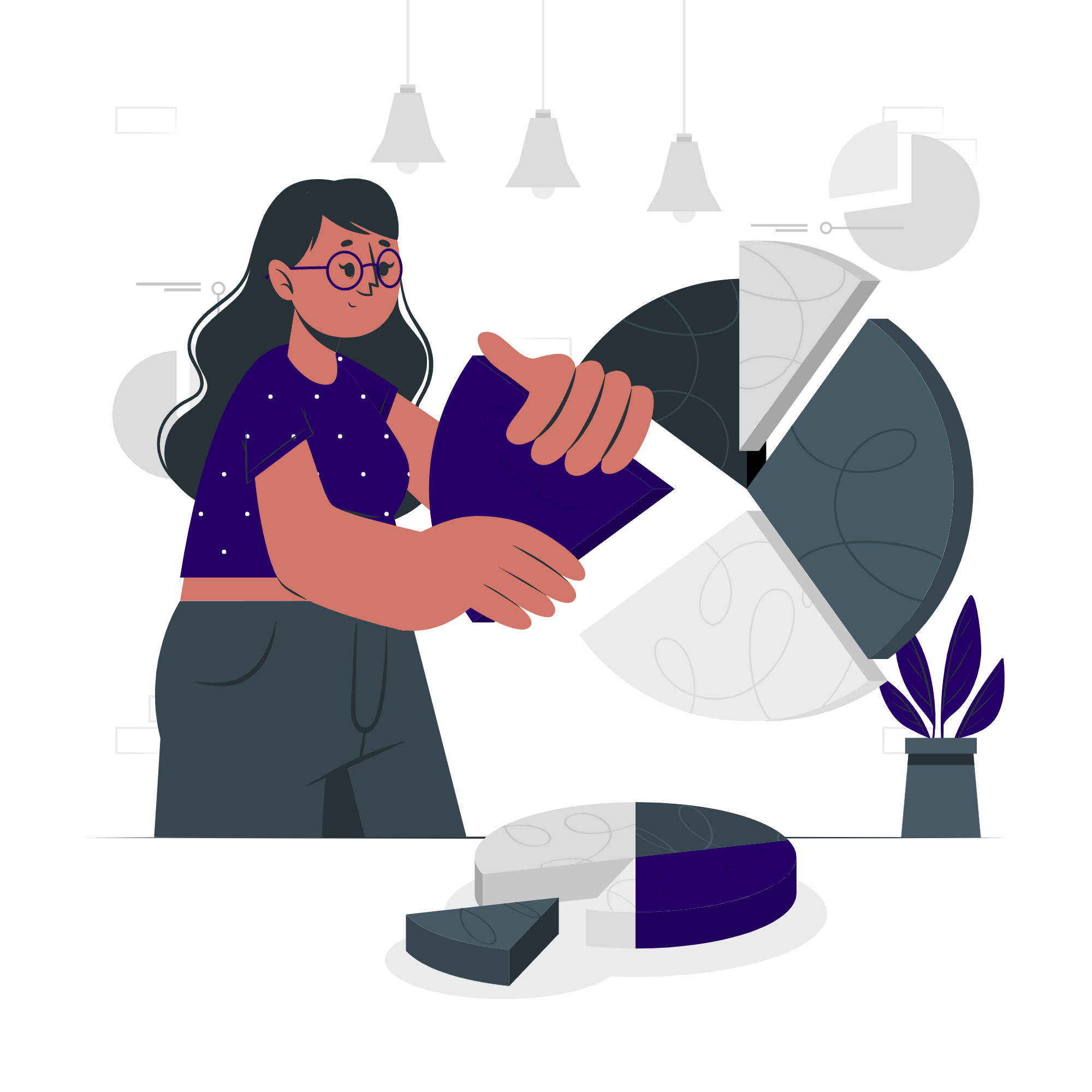
To make sure you are meeting Walmart’s performance standards and that your products are achieving high rankings after your products are live on Walmart’s platform, you must periodically analyze your performance. Track your sales, traffic, and customer comments with the Walmart Seller Center dashboard, and adjust as necessary to enhance your success. Make sure you meet or exceed Walmart’s high-performance standards for vendors to prevent account suspension or termination.
Building a solid and trustworthy online presence requires taking the critical step of registering your brand on the Walmart Brand Portal. You can make sure that your brand is registered accurately and effectively on the Walmart Brand Portal by following the instructions and tips provided in this article.
Prior to starting the registration procedure, keep in mind to have all the required paperwork prepared. You should also take the time to develop a strong and distinctive brand identity that will help you stand out from the competitors.
You may expand your audience and boost your online sales by taking advantage of the Walmart Brand Portal’s numerous advantages. What are you still holding out for? Take your brand to the next level by starting the registration process right away!
Here are three more FAQs related to getting the most accurate Walmart sales estimates:
Can I register my brand on the Walmart Brand Portal if I don't have a physical product?
No, the Walmart Brand Portal is only available for brands that have physical products.
Can I make changes to my brand information after I have registered on the Walmart Brand Portal?
Yes, you can make changes to your brand information at any time by logging into your account on the Walmart Brand Portal.
How long does it take to get approved on the Walmart Brand Portal?
The approval process can take up to 5 business days. It’s important to make sure that all of your documentation is correct and up-to-date to avoid any delays in the approval process.