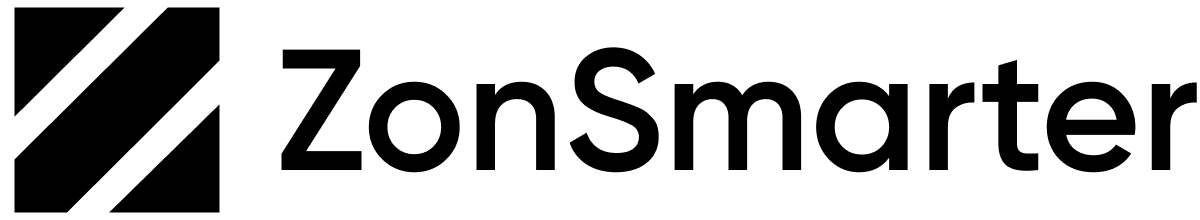How to Find Top Organic Keywords for Niche Products on Walmart.com
Start with a product research
The first step to finding the top organic keywords for niche products on Walmart.com is to do thorough product research. You need to know what your customers are looking for, what products are in demand, and what your competitors are offering. You can use Carbon6 Suite of tools or WallySmarter.
Use the WallySmarter Chrome Extension
The WallySmarter Chrome Extension is an excellent tool for keyword research. It helps you analyze the search volume and competition level of keywords on Walmart.com. You can use this tool to identify relevant keywords and their performance on Walmart.com. The extension provides you with a detailed report of the top-performing keywords for your niche product, including the number of searches, competition level, and the average price of the products in that category.
Use the Related Keywords Tool
Another tool provided by WallySmarter is the Related Keywords Tool. This tool helps you find related keywords to your niche product that people search for on Walmart.com. It also shows you the search volume, competition level, and the average price of the products in that category. Using related keywords can increase the visibility of your product on Walmart.com and help you rank higher on search results.
Use the Reverse Ranking Tool
The Reverse Ranking Tool is a powerful way to find the top organic keywords for your niche product on Walmart.com. This tool analyzes the keywords used by your competitors who rank higher on search results than you. It helps you identify the most relevant and profitable keywords that you can use for your niche product. You can then optimize your product listing with these keywords to improve its visibility and attract potential customers.
Use a Rank Tracker Tool
After optimizing your product listing with relevant and profitable keywords, you need to monitor your ranking on search results. The Rank Tracker Tool provided by WallySmarter helps you track the ranking of your product for specific keywords. It shows you how your product performs on search results over time and helps you identify the impact of your SEO strategy.
Frequently Asked Questions
Q: How many keywords should I use for my niche product on Walmart.com?
A: There is no fixed number of keywords that you should use for your niche product on Walmart.com. However, it is important to use relevant and profitable keywords that describe your product accurately. You should avoid using too many keywords, as it may result in keyword stuffing, which can harm your SEO ranking.
Q: Can I use the same keywords for different niche products on Walmart.com?
A: No, you should not use the same keywords for different niche products on Walmart. Each product has its own unique features, benefits, and keywords that describe it accurately. Using the same keywords for different products can result in confusion and harm your SEO ranking.
Q: What is keyword stuffing?
A: Keyword stuffing is the practice of using too many keywords in a product listing or website content with the aim of manipulating search engine rankings. This practice is considered spammy and can harm your SEO ranking.
Q: How long does it take for SEO to show results on Walmart.com?
A: SEO is a long-term strategy, and it may take some time to show results on Walmart.com. The time it takes for SEO to show results depends on various factors, such as the competition level, the quality of your content, and the relevance of your keywords.
Q: Can I improve my product listing
A: Improving your product listing on Walmart.com involves starting with thorough product research to understand what your customers are looking for and what products are in demand. Once you have a clear understanding of your niche, you can optimize your product titles, descriptions, and images to include relevant keywords and provide detailed information about the product. Responding to customer feedback and ensuring that your pricing and shipping options are competitive can also help improve your product listing. To get detailed information and insights on how to optimize your product listing, you can use the WallySmarter Chrome Extension and related keywords tool.